随着人工智能的进步,越来越多的人在主动搜索信息前往往会先咨询 AI。其中,我个人偏爱具备联网能力的 AI 工具,例如 Perplexity。本文将阐述如何通过简单设置,将 AI 配置为搜索引擎,从而提升使用便利性。
添加 AI 为搜索引擎
Perplexity
以 Chrome 浏览器为例,在右上角选择更多图标,选择 settings(设置)–Search engine(搜索引擎)–Manage search engines and site search(管理搜索引擎和网站搜索),点击 Site search(网站搜索) 旁的添加,在 URL with %s in place of query(网址格式) 处贴入,以下内容:
https://www.perplexity.ai/search?s=o&q=%s
搜索引擎 处填入名字,关键字 处填入一个简短的代号,保存即可。
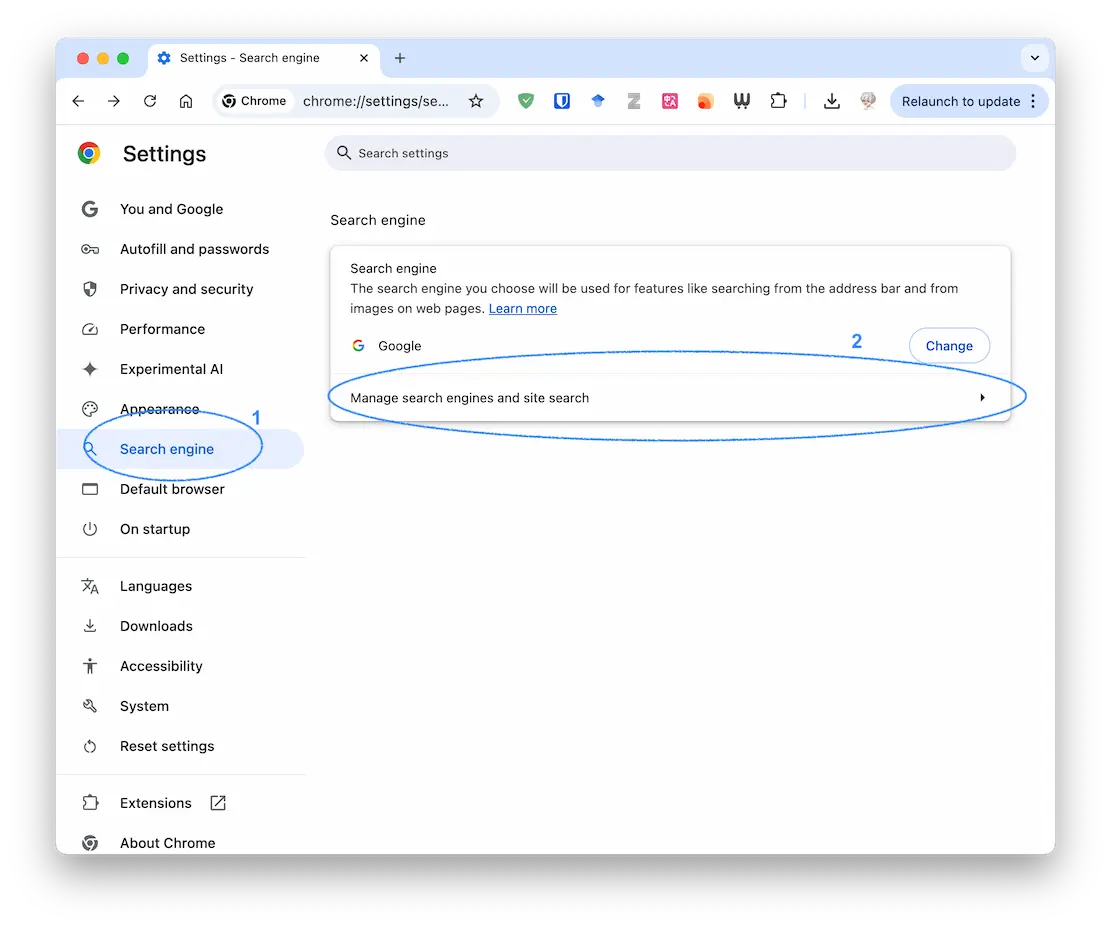
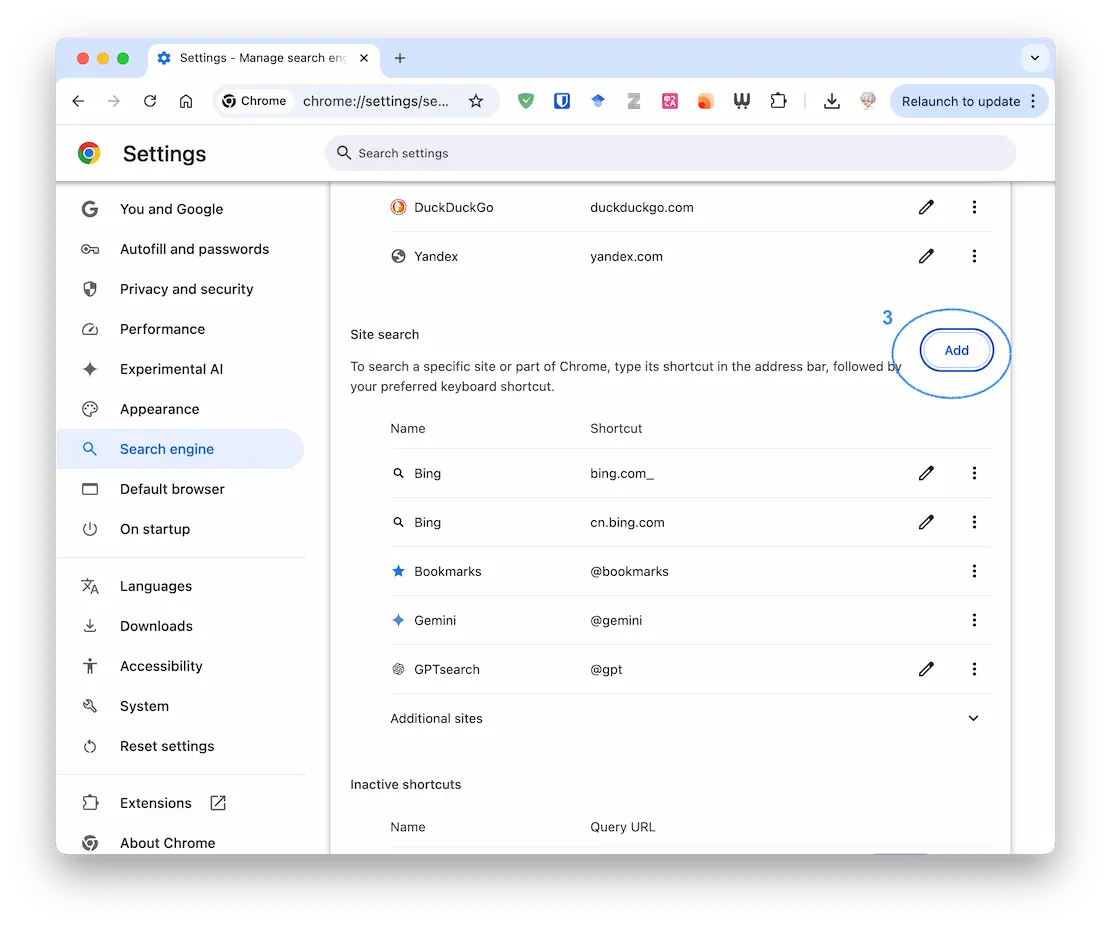
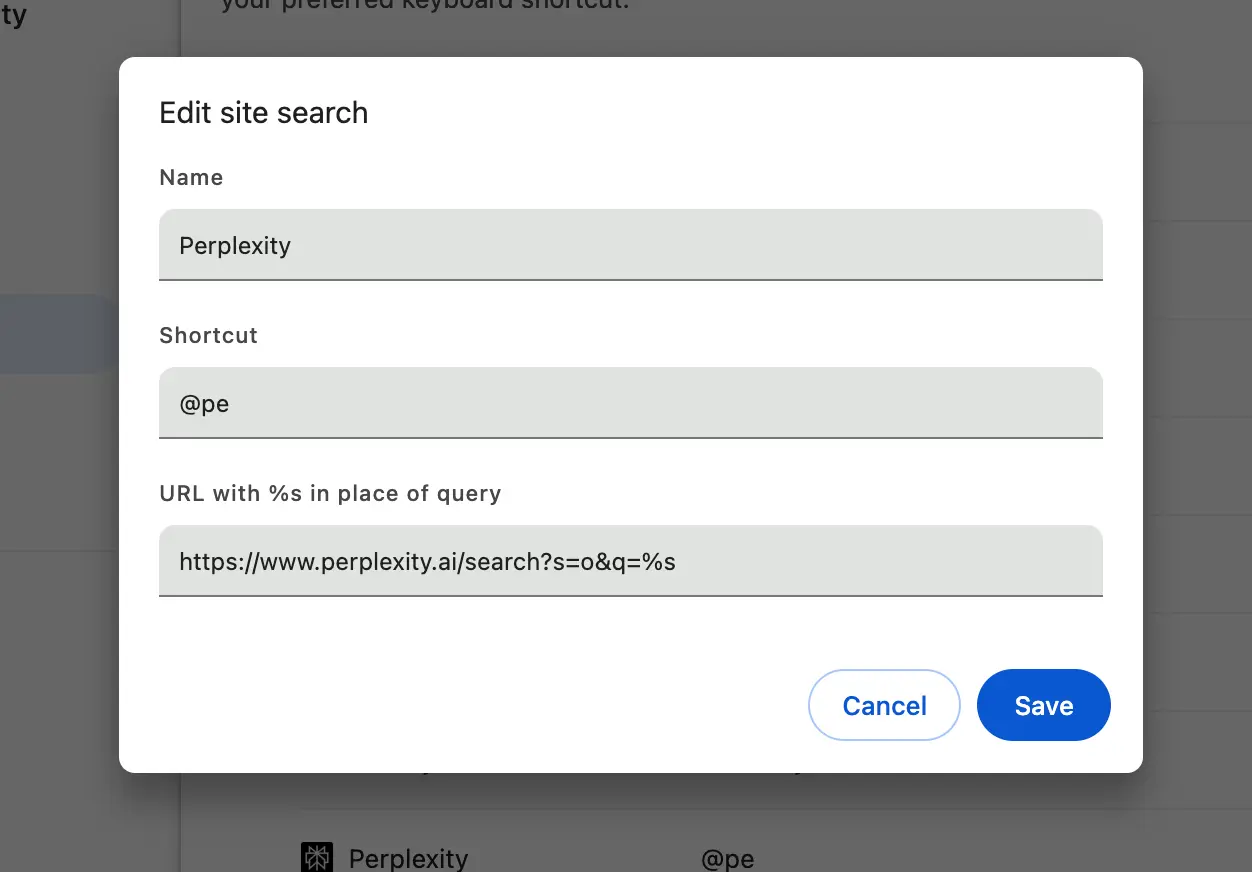
ChatGPT
方法同上,在 URL with %s in place of query(网址格式) 贴入的内容如下:
https://chatgpt.com/?hints=search&q=%s
使用这种方式,ChatGPT 会结合联网功能来回答问题。
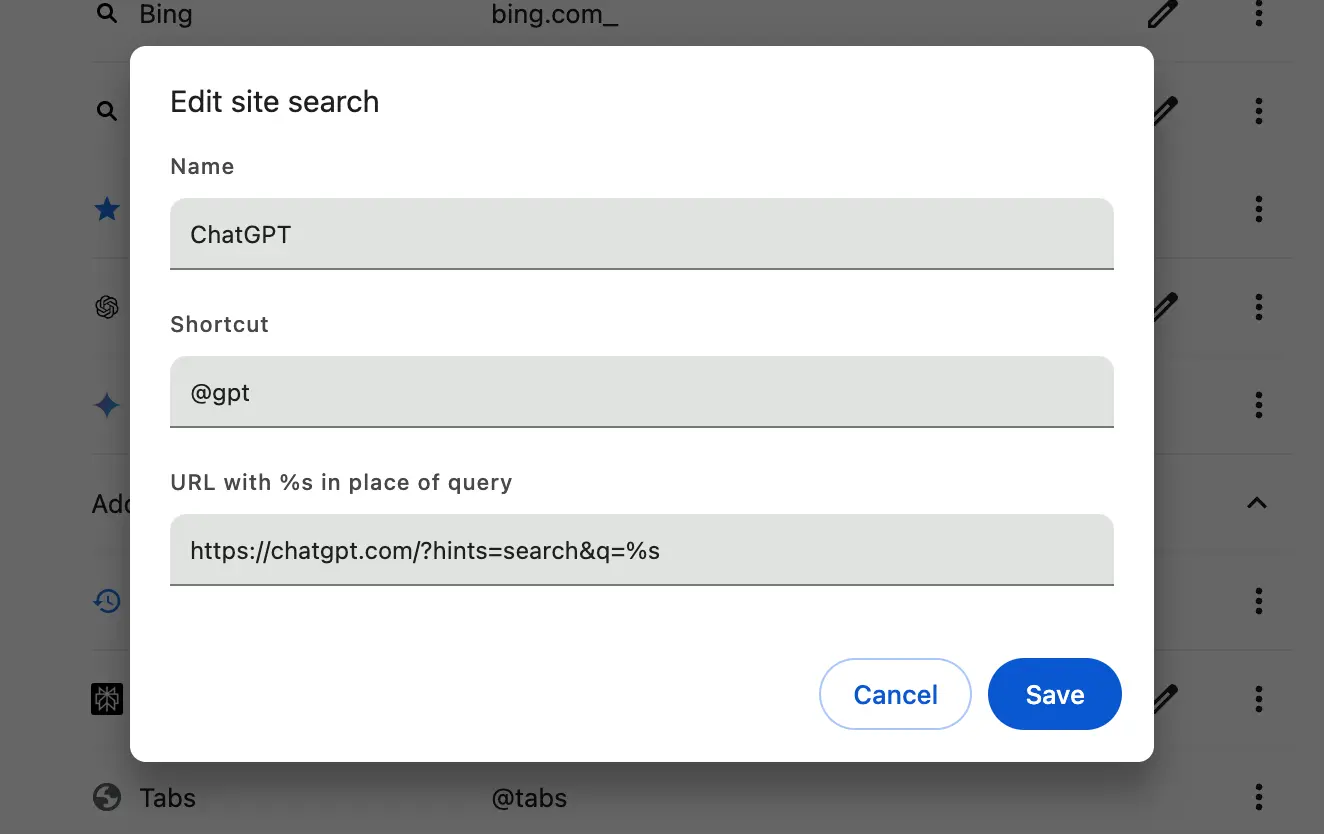
Kimi
方法同上,URL with %s in place of query(网址格式) 贴入的内容如下:
https://kimi.moonshot.cn/_prefill_chat?prefill_prompt=%s&send_immediately=true&force_search=false使用关键字快速进行搜索
如果不想将刚刚添加的 AI 工具设置为默认的搜索引擎,还可以通过输入刚刚设置的 关键字+空格的方式快速调出 AI 搜索工具。
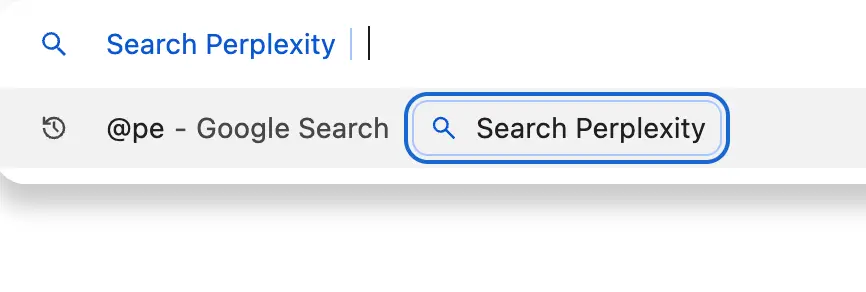

最近我感觉豆包还挺好的,但是仍旧距离chatgpt有很大差距
可能还是训练的材料太局限了吧,不过对于国内大多数普通用户来说,也足够了
这个小功能还是非常实用的呢。
是的,简单,却很有用~
点赞👍
嘿嘿,感谢支持~
这个很六,赶紧去试试
很实用的小技巧